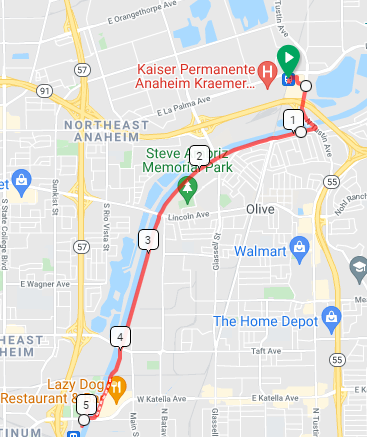I recently bought a Wahoo Kickr Snap smart bicycle trainer and started a subscription to Zwift. I like what Zwift does and the app works well, although it's hard to know whether to go to the app, the companion app, or the website to do things. Fortunately I bought a one month subscription instead of saving money and buying a whole year.
I'm running the Zwift app on a Dell laptop with 8gb ram, 256gb SSD, Intel I3 processor and although it takes a while to get going, it runs the cycling simulator well. When I'm done with a ride I have to go my main computer, download a FIT file, and upload it to RideWithGPS. This is a bit of a pain, and it doesn't look like Zwift is going to make this any easier.
 |
| Zwift is cartoonish |
Here's a screenshot from the Zwift simulator. It's adequate but not great. The big problem is the website which has had two major bugs creep into production in the last few days, both of which prevented me from uploading my results to ridewithgps. I also found you could configure the screen above to some extent, but it doesn't remember your settings so it goes back to the defaults on the next ride.
 |
| Rouvy is photo-realistic |
It looks gorgeous. Running the app on my Dell laptop looks fantastic, but it exceeds the capability of a low-end laptop and lags occasionally. Running it on my mid-level Samsung tablet is smooth as silk. I may replace the laptop with a mid-level desktop.
Rouvy also has a large number of routes and I can ride any of them whenever I want. I've only looked at three so far, but they look fantastic. Once you have an account you can preview any course you want. The courses are categorized and, as I'm using the trainer for physical therapy right now, I can view just the flat courses if I want.
I have configured my account to automatically upload my workouts to ridewithgps. Here's a link to the tutorial ride I did. No more fooling around with FIT files.
Rouvy is a little cheaper than Zwift at $144/year vs $14.99/month. It ticks all my boxes.